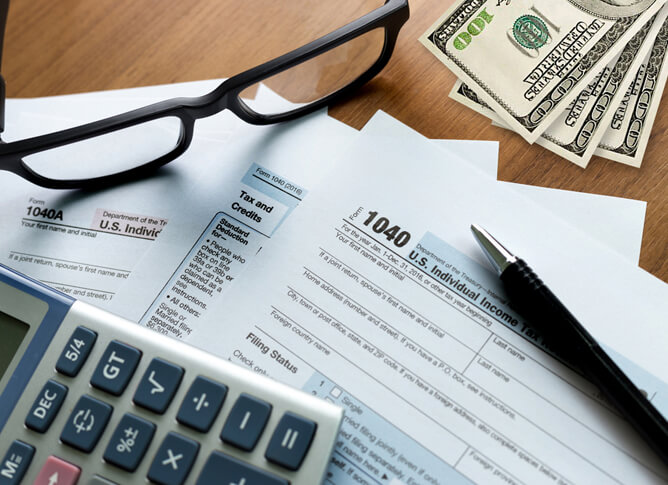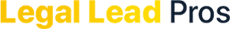FAMILY LAW ARTICLES
Remote Access to Info and People
Everything seems to be going digital. Instead of using a courier or mailing documents to the court clerk, we can upload them right from the office. Many firms are going full digital, where they scan everything that comes into the office. While this might be convenient, we find that, in some cases, we still need the paper documents. However, we’ve had to learn to go digital during the past year, thanks to Covid-19.
Remote Work
Our office was somewhat ready for this because we already used GotoMeeting and Goto My PC. However, they were luxuries so that we could go home at the end of the day and prepare for trial from home. Those luxuries came in very handy once everyone had to stay home because of the virus.
We also used the two applications to communicate with clients who were all over the world. Whether in the military or out on an oil rig or somewhere far, they could still use our services. The GoToMeeting application was great because a phone call where you can’t see your client just doesn’t cut it most of the time. With video communication, it was just like having them in the office.
Wire Fraud
To minimize the risk of stealing work products, including client information and data. We used Goto My PC to connect to the servers at the office. We also provided laptops and computers for our staff so they could work from home. They could log in to the server via Goto My PC, which meant that we weren’t using a cloud account that might not be secure, and we didn’t have to worry about transporting memory sticks, which are easily lost or stolen.
Email
While email is an excellent way to communicate, it has its security issues. However, you can use encrypted email to send sensitive information. You can also set up a document for each client file to leave notes for each other on the case. Those working on the subject would check the “notes” document before working on the matter.
Staying Connected
One of the things we had an issue with was stepping down the hall to bounce ideas off each other. We solved that problem by requiring everyone to log in simultaneously during the day for about a half-hour. We were able to speak to each other as if we were in the office. It kept our tight-knit firm close.
Multi-Tasking
Sometimes, we needed to be logged in for Goto My PC and GotoMeeting simultaneously, but the camera on the computer could only handle one at a time. We solved that by getting everyone iPads. Thus, if we were on Goto My PC doing some work and we needed to conference with another attorney or the client, we could use the iPad for the Got Meeting communication while still referring to our client’s file via the GoToMyPC app.
Phone Communications
One other problem we had with phone communications were giving our home and cell numbers to clients and other attorneys. We solved that by moving to VoIP. We were able to call each other on the intercom between our homes and office. When the lawyers who worked remotely made a business call, the number showed up as the office number instead of our numbers.
Finally, a call out to the millennials! We have a few of the younger generation working for us, and they helped considerably with the new types of technology we use to work remotely. We will keep these technologies in place because they made our firm more robust and accessible to clients.
Contact a California Divorce Lawyer
If you need a family law attorney in California, contact Hartley Lamas et al. for a consultation, whether you prefer to come to the office or set up a video call for health reasons or because you are working out of the area.